|
|
|
|
|
|
|
|
|
|
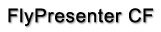 |
|
|
Features | Specification | System Requirements | Cable connection chart | Package Contents
|
|
|
|
|
The FlyPresenter-CF is a CompactFlash VGA/video output device that allows you to display the contents of your Pocket PC!|s screen on an external projector, monitor, or television. There's no need for a laptop when the FlyPresenter-CF lets you use your compact PDA to show your PowerPoint files, effectively making your PDA a large-audience presentation toolkit!
The FlyPresenter-C supports VGA output up to 1024x768 with 64K color, NTSC/PAL video output, and can show more than just PowerPoint files! Give slideshows of your saved images, and present up to 9 images at the same time. Playback movie files on your PDA and output them to a larger display. You can even output the contents of the PDA screen, making it easy to give software or instructional demonstrations!
The included remote control gives you full control over your presentation from up to 7 meters away! With LifeView!|s FlyPresenter-CF, your PDA is all you need to conduct professional presentations anywhere!
.
|
-
Development Tool: FlyPresenter-CF SDK
-
FlyPresenter-CF Comparison Chart
-
Compatibility list for HP iPAQ Pocket PC
|
|
|
|

|
|
|
|
|
- Max. 1024x768 (VGA) 64K colors output
- NTSC / PAL composite video and S-video out
- Show PowerPoint presentations and slide shows from saved images
- Play movie files from PDA at up to 20 fps
- IR remote control
|

|
VGA/TV output |
|
- Output your Pocket PC screen to an external display
- Display and present up to 9 images at the same time.
- Supports VGA, S-Video, and composite video output.
- VGA output supports 640x480, 800x600, 1024x768 at 64k colors.
|
|
|
Mobile Presentation / Slideshow |
|
|
- Use your PocketPC to show PowerPoint presentations.
- Present image files ( .bmp , .jpg, .gif ) using your Pocket PC
|
|
|
Motion Video Output
|
|
|
- View and output full motion video from your Pocket PC
|
|
|
Optional Remote Control |
|
|
- Features Up / Down buttons to give the user slide Forward / Back functionality during a slideshow or presentation.
|
|
|
|
|
|
|

|
|
|
|
|
| Interface |
CompactFlash Type I |
| VGA output |
320x240 |
64k colors (16bits) |
| 640x480 |
64k colors (16bits) |
| 800x600 |
64k colors (16bits) |
| 1024x768 |
64k colors (16bits) |
| Video output |
Composite Video (RCA jack) |
| S-Video (mini-Din 4pin) |
| Selectable NTSC , PAL |
| Remote control |
InfraRed remote |
| Active range up to 7meters |
| Dimension |
49mm x 81mm x 12mm |
| Weight |
20g |
| Regulation |
FCC ; CE ; VCCI |
|
|
Compared to other CF cards which use the IrDA of the PDA and can only be used within a short distance, the FlyPresenter uses the latest IR technology to extend the active range to 7 meters. |
|
|
|
|

|
|
|
|
 |
|
|
|
|

|
|
|
|
-
Supported PDAs
- Pocket PC
-OS: Microsoft Pocket PC 2000, 2002, or 2003.
-CPU: Intel StrongArm , Xscale , SH3/4 , MIPS
- Available CompactFlash" slot.
- Storage memory : Minimum of 3MB in your Pocket PC required for software installation. Minimum of 15MB memory free for running the software
- Please check the list of compatible Pocket PCs we have tested in our laboratory.
NOTE: FlyPresenter-CF is also compatible with handheld PCs, Tablet PCs, and other PDAs that use Microsoft WinCE 3.0 or WinCE.net, but those devices may have varying CPUs and may use customized software. We only provide the Pocket PC driver for Pocket PC devices in the retail package. We provide a free SDK for the FlyPresenter-CF if you would like to develop application software compatible with the device.
For any special requirements for divers or software, please contact
|
|
|
|
|

|
|
|
|

|
The bundled FlyPresenter Suite includes |
|
- IA Presenter(FP): Converts PowerPoint files and runs slideshows
- IA ScreenMirror(FP): Shows the contents of the PDA's display
- IA Album(FP): Shows images stored on the PDA
NOTE : Above bundled software and driver are only compatible with Pocket PC.
|

|
|

|
| Image slideshow |
|
PDA Education |
| Use the FlyPresenter-CF to display slideshows of your images and photos to a TV or projector. |
|
Use the FlyPresenter-CF for software demostrations to a large audience, or to demonstrate operation of the PDA. |
|
|
|

|
|
 |
| Mobile presentation |
|
Play movie |
| No need for a heavy notebook - simply connect a FlyPresenter-CF equipped PDA to make your presentation. |
|
Play MPEG-1 movies on your PDA, and show them on a larger display at the same time. |
|
|
|
|
|
|
|
|